Czkawka Fast & Free Duplicate File Cleaner
Czkawka is a fast, free, and open-source file cleaning tool designed to help users find and remove unnecessary files from their systems. It is built to be lightweight, efficient, and user-friendly, making it an excellent alternative to more complex or outdated cleaning utilities.

Key Features
Powerful tools to help you clean and organize your system more efficiently.
Identifies duplicate files using various comparison methods to free up valuable disk space.
- Multiple comparison algorithms
- Exclude specific folders
- Safe deletion options
Detects and removes unnecessary empty directories to keep your system organized.
- Recursive scanning
- Custom exclusion filters
- Preview before deletion
Finds visually similar images regardless of format, name, or size differences.
- Similar content detection
- Similarity threshold adjustment
- Side-by-side comparison
Identifies and helps you remove corrupted files that might cause system issues.
- Multiple file format validation
- Automated repair suggestions
- Detection history
Removes temporary and cache files that slow down your system over time.
- Application cache cleaning
- System temp files removal
- Scheduled cleaning
Finds and helps you manage oversized files that consume excessive space.
- Size threshold customization
- File type filtering
- Easy file management
How It Works
Follow these simple steps to clean and optimize your system with Czkawka.
Choose your platform and download the latest version of Czkawka. Follow the simple installation instructions.
Launch Czkawka and select the locations you want to scan. You can choose specific folders or your entire system.
Select from various cleaning tools: duplicate finder, empty folder cleaner, similar images finder, and more.
Start the scanning process. Czkawka will quickly analyze your system to find the specified issues.
Choose which items to clean or fix. You can delete, move, or ignore detected issues with complete control.
Why Choose Czkawka?
See how Czkawka compares to other system cleaning tools.
Open-source system cleaner
-
Free & Open Source
Completely free with transparent code that anyone can inspect or modify. -
Lightweight
Small installation size with minimal resource usage during operation. -
Cross-Platform
Available for Windows, macOS, and Linux with consistent functionality. -
No Telemetry
Doesn't collect or send any user data or usage statistics. -
Multiple Advanced Tools
Includes duplicate finder, empty folders cleaner, similar image finder and more. -
Active Development
Regularly updated with new features and improvements by a dedicated community.
Commercial alternatives
-
Paid or Freemium
Often require payment or have limited functionality in free versions. -
Resource Intensive
Often include background processes that consume system resources. -
Platform Restricted
Many only work on specific operating systems with varying features. -
Data Collection
Often collect usage data and personal information for marketing purposes.
-
Limited Customization
Often have fixed workflows with fewer options to customize cleaning parameters. -
Bundled Software
May include unwanted additional software or browser extensions.
Benefits of Using Czkawka
Czkawka is designed with performance in mind. It’s written in Rust, a systems programming language known for its speed and safety. This makes Czkawka extremely fast when scanning large directories or comparing files. The app uses multithreading to process tasks in parallel, significantly reducing scan times even on older hardware. Plus, it has a small memory footprint, making it ideal for both high-end systems and lightweight setups.
One of the biggest advantages of Czkawka is that it operates entirely offline. It doesn’t send any data to external servers or track user activity. This makes it a great choice for privacy-conscious users who want to clean their systems without compromising personal data. Whether you’re dealing with sensitive work files or private photos, Czkawka ensures everything stays local and secure.
Czkawka offers both a clean, user-friendly graphical interface and a powerful command-line interface (CLI).
- GUI : Perfect for beginners and casual users who prefer visual interactions. It includes drag-and-drop functionality, checkbox filters, and organized menus.
- CLI : Ideal for power users, system administrators, and automation scripts. The CLI version allows you to run scans, clean files, and manage results quickly using terminal commands.
This dual approach caters to a wide range of user preferences and use cases.
Czkawka is actively maintained by its developer and an engaged open-source community. Frequent updates mean:
- Bug fixes are addressed promptly
- New features and enhancements are added regularly
- Compatibility with modern operating systems is maintained
The project’s development is transparent and hosted on GitHub, where users can submit issues, suggest features, or even contribute directly to the codebase.
Czkawka gives you full control over how files are scanned and compared. You can:
- Set file size limits
- Choose specific directories to include or exclude
- Filter by file types (e.g., images, documents, videos)
- Configure similarity thresholds for image and video comparison
This flexibility ensures that users can tailor their file-cleaning operations to meet specific needs, whether they’re organizing a photo archive or freeing up disk space.
How to Install Czkawka
Czkawka is available on all major operating systems, and it offers multiple installation methods tailored to your platform of choice. Below is a step-by-step guide for installing it on Linux, Windows, and macOS.
Czkawka supports various Linux distributions through package managers and universal formats. Choose the method that suits your system:
1. Flatpak (Recommended for Most Distros)
flatpak install flathub com.github.qarmin.czkawka
To run:
flatpak run com.github.qarmin.czkawka
2. Snap (For Ubuntu-based Distros)
sudo snap install czkawka
3. Arch Linux / Manjaro (AUR Package)
For users on Arch-based distributions:
yay -S czkawka-gui
or
yay -S czkawka-cli
Czkawka provides both an installer and CLI version for Windows users.
yay -S czkawka-cli
2. Winget (Windows Package Manager)
If you have Winget enabled (Windows 10/11):
winget install --id=Qarmin.Czkawka -e
3. Chocolatey (Alternative CLI Installer)
If you use Chocolatey:
winget install --id=Qarmin.Czkawka -e
Czkawka can be installed easily using Homebrew or by downloading a prebuilt binary.
1. Homebrew (Recommended)
First, install Homebrew if you haven’t already:
brew install --cask czkawka
User Interface Overview
Czkawka offers both a Graphical User Interface (GUI) and a Command-Line Interface (CLI), making it suitable for users of all experience levels — from beginners to power users.
The GUI version of Czkawka is built with a focus on simplicity and speed. It features a clean, modern design using GTK for smooth integration across desktop environments.
- Key GUI Elements:
- Tabbed Interface: Each function (like Duplicate Finder, Similar Images, Empty Folders, etc.) is available in a separate tab.
- File Selection Panel: Easily choose specific directories or drives to scan.
- Result Display: Scan results are shown in an organized table format with options to preview, delete, or move files.
- Filters & Options: Set parameters like file size, extensions, and scan depth to fine-tune results.
- Dark Mode Support: Integrates well with system themes, including dark/light modes.
The GUI is responsive, intuitive, and designed to minimize user errors while maximizing control.
For users comfortable with the terminal, Czkawka also provides a powerful CLI tool called czkawka_cli.
- Features of the CLI:
- Lightweight and fast execution
- Ideal for scripting and automation
- Offers almost all features available in the GUI
- Customizable output format and log options
Czkawka has been designed with accessibility in mind:
- Keyboard navigation: Tab, arrow keys, and shortcuts are supported for smooth navigation.
- Clear icons and labels: Easy-to-understand icons and tooltips make the app approachable for all users.
- Lightweight performance: Even on older hardware or low-spec systems, the interface runs efficiently.
- Cross-platform consistency: The interface behaves consistently across Linux, Windows, and macOS.
Whether you’re cleaning up your photo collection or managing disk usage on a server, Czkawka provides a user-friendly experience tailored to your technical comfort level.
User Interface Overview
Czkawka is built with Rust, a systems programming language known for speed and safety. One of its most impressive performance features is its efficient use of multithreading, which significantly boosts its file scanning speed and responsiveness.
- Multithreading allows Czkawka to divide scanning tasks across multiple CPU cores simultaneously.
- For example, when scanning for duplicate files, it can analyze different directories or file chunks in parallel, rather than sequentially.
- This results in faster indexing, reduced CPU load per thread, and shorter overall execution time, especially on multi-core systems.
- Even with millions of files, Czkawka can handle large scans without freezing or lagging.
- Even with millions of files, Czkawka can handle large scans without freezing or lagging.
This gives it a major edge over many older tools that rely on single-threaded or less-optimized processing models.

Security and Privacy
When using software to scan and clean your personal files, security and privacy are critical. Czkawka takes a strong stance in protecting its users. Here’s how:

Czkawka does not collect any data about you or your system. Unlike some commercial or proprietary tools that send anonymous usage stats or logs back to their servers, Czkawka runs completely locally and respects your privacy.
- No tracking
- No usage statistics
- No background connections
This makes it ideal for privacy-conscious users or those working in secure environments.
All scanning, analysis, and cleaning is done 100% offline on your own device.
- Your files never leave your computer.
- No internet connection is required to run the tool.
- This eliminates any risk of data leakage or exposure.
Whether you’re cleaning sensitive documents, personal photos, or work files, you can trust that nothing is being uploaded or shared.
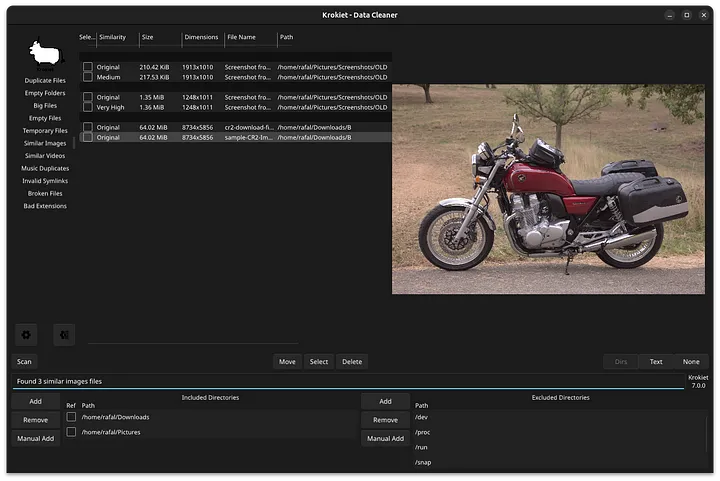
Download Czkawka
Czkawka is available across all major operating systems. Download and start cleaning your system today.
Frequently Asked Questions (FAQs)
What is Czkawka?
Czkawka is a free and open-source tool used to clean and organize files by finding duplicates, empty folders, temporary files, and more. It’s available for Linux, Windows, and macOS.
Is Czkawka completely free to use?
Yes, Czkawka is 100% free and open-source under the MIT license.
What platforms does Czkawka support?
Czkawka works on Linux, Windows, and macOS. Both GUI and CLI versions are available for most systems.
How do I install Czkawka on Windows?
You can download the latest version from the GitHub Releases page or install it via Windows Package Manager using winget install Czkawka.
How do I install Czkawka on Linux?
It is available via Flatpak, Snap, AUR (Arch Linux), and some distro-specific repositories.
Is there a CLI version of Czkawka?
Yes! Czkawka provides a command-line interface (czkawka_cli) that allows automation and scripting for advanced users.
Does Czkawka detect similar images?
Yes, it can find similar images based on visual similarity (even if file names or sizes differ).
Can Czkawka remove duplicate videos?
Yes, the tool can find and remove similar videos by analyzing visual similarity and metadata.
Does Czkawka work offline?
Yes, Czkawka operates fully offline and does not collect or transmit any user data.
How fast is Czkawka?
Czkawka uses multithreading and is highly optimized for speed, making it significantly faster than many similar tools.
Can I use Czkawka to clean system junk or cache files?
Yes, it can remove temporary and cache files from user-defined directories, but it is not a full system cleaner like BleachBit.
What is the difference between Czkawka and dupeGuru?
Both are duplicate finders, but Czkawka also finds empty folders, temporary files, broken symlinks, and similar videos — offering more functionality overall.
Can I schedule scans in Czkawka?
There is no built-in scheduler, but CLI users can automate scans with cron jobs or Windows Task Scheduler.
What is the difference between “duplicate” and “similar” files?
Duplicate files are exact byte-for-byte copies. Similar files may have slight differences but are visually or structurally alike.
Can Czkawka detect broken symbolic links?
Yes, it can scan and identify broken symlinks, helping you clean up file systems.
How can I contribute to the Czkawka project?
You can contribute via GitHub by submitting issues, creating pull requests, or helping with translations and documentation.
Is Czkawka actively maintained?
Yes, Czkawka is actively developed and regularly updated with bug fixes and new features.
Where can I find Czkawka's source code and documentation?
You can find everything on its GitHub repository, including usage instructions, issues, and contribution guidelines.
Schema
Czkawka - Free Duplicate File & Junk Cleaner Tool

Czkawka is a free, fast, and open-source tool to find duplicate files, clean junk, and free up space on Windows, Linux, and macOS.
Price: Free
Price Currency: $
Operating System: Windows, Linux, and macOS
Application Category: Software
4.7